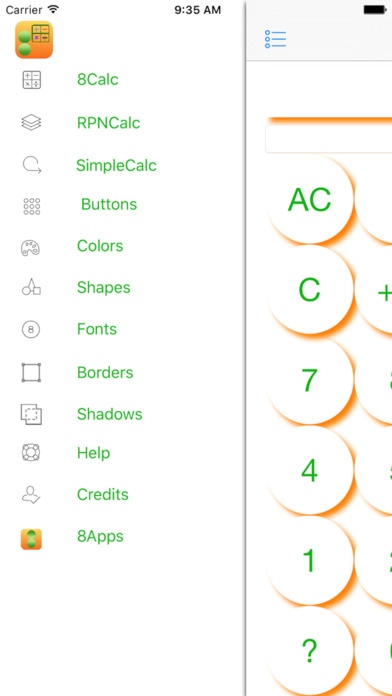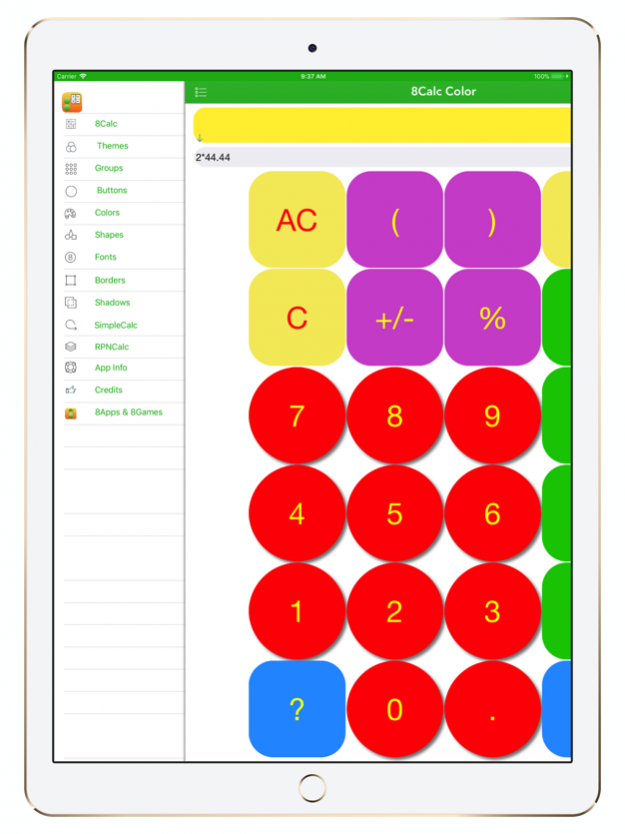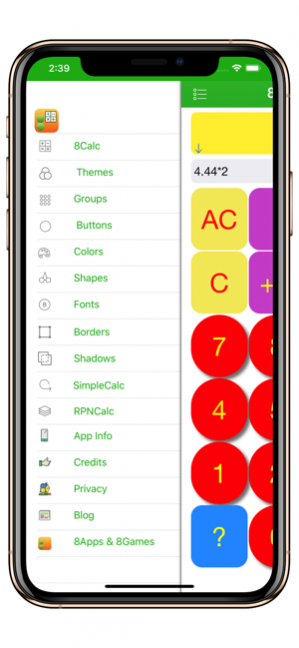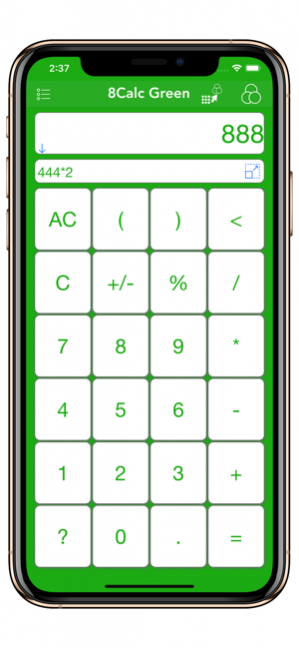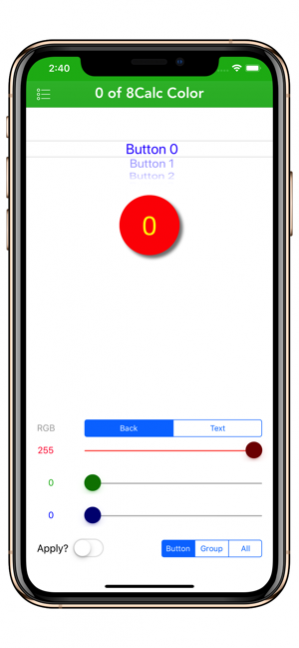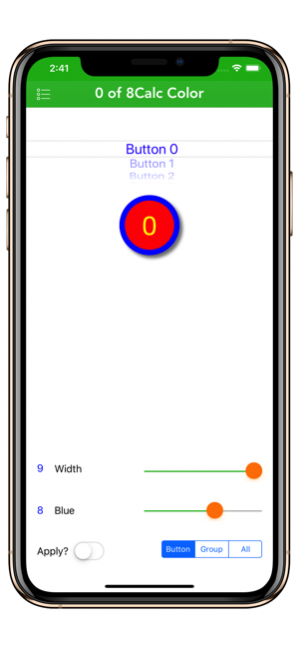8Calc 3.1
Continue to app
Free Version
Publisher Description
Infinite user-designed themes, each with your choice of groups, buttons, colours, shapes, fonts, borders & shadows. Editable History! iOS 13 Dark Mode.
8Apps: No Ads.
8Calc is an integral part of the 8Apps suite based on the same 'elegant simplicity' design framework. All 8Apps are high-quality software and reasonably priced (free :). Enjoy!
8Calc 'philosophy' is that the user knows best how they like to see their calculator and numbers! No more 3rd party themes (mostly paid or subscribed). 8Calc allows you to design your own calculator entity (button, display, history and view) colors/colours, shapes, fonts, borders and shadows, either by individual buttons, by a group of buttons or all buttons at once. It's, quite literally, YOUR calculator.
8Calc: Design Your Own Calc!
8Calc allows you to customize every single button; change any button's':
- Background and Text Colors/Colours
- Shape (square, directly, diamond,etc, etc)
- Font Style and Size
- Border Color/Colour and Width
- Shadow Color/Colour and Offset
Slide Menu:
8Calc:
8Calc view is the main app calculator, based on a powerful mathematics parser and adheres to operators precedence. It performs just like Apple's native calculator. So, the expression 1+2*3 will evaluate to 7 (2*3 is 6, then added to 1). Tap 'Themes' icon to switch themes (instantly!).
Themes:
Everything you see in 8Calc (groups, buttons, colors, etc.) is related to the Current Theme. The menu option 'Themes' show all themes, highlighting the Current Theme. You can select any theme and it becomes Current Theme immediately. On the 8Calc view, you can also tap 'Themes' and change the Current Theme or tap 'Save Theme' and the Current Theme (displayed) will be saved to your user-defined new theme.
Groups:
Groups are optional, but very powerful. 9 Groups are delivered and the menu option 'Groups' show the buttons currenly grouped in the Group and if you tap the button itself you'll see the button image and details. You cannot assign buttons to Groups here, you can only see the assignments (done in the Buttons menu).
Buttons:
Buttons show all the Current Theme buttons, the image and details of each button and allows you to build relationships between buttons and groups, assigning any of buttons to any of 9 groups. That's plenty of grouping options. Once Buttons are assigned to a Group, you can customize all the Group Buttons in one go: change the group colors, shapes, fonts, borders and shadows with 1 tap. As you experience 8Calc more, you are going to love this feature! it is powerful and so convenient. Once you assigned the first couple of buttons, you will (hopefully) fly through the rest like a breeze.
Colors/Colours:
Colors allow you to customize each 8Calc button background and text colors. There are no known limits, as you use 3 color sliders: red, green and blue, to make any color you want. The sliders changes are reflected in real-time on a sample button and their values are shown (for reference, so you can record your favorite RGB color values while you experiment and have fun).
Shapes:
Shapes allow you to customize each 8Calc button shape. This is done by changing the corner radius of the button, where you can go from 0 (a square) to the max number (a rough diamond) passing through the middle ground (44-54) of a circle.
Fonts:
Fonts allow you to customize each 8Calc button font text and size. Move each slider and watch the sample button changing font and size.
Borders:
Borders allow you to customize each 8Calc button border color/colour and width. Move each slider and watch the sample button changing border color/colour and width.
Shadows:
Shadows allow you to customize each 8Calc button shadow color/colour and offset (distance away from button border) Move each slider and watch the sample button changing shadow color/colour and offset.
RPNCalc:
RPNCalc is based on the Reverse Polish Notation (RPN) structure and logic; it does not have an equal sign.
SimpleCalc:
SimpleCalc is based on the traditional calculators logic; it evaluates expressions from left to right as they are entered.
8Calc is a calculator with an attitude; yours.
Jun 1, 2020 Version 3.1
V3.1 June 2020 Hello Dark Mode!
o Complete update to iOS 13 Dark Mode (including Settings menu options & popup alerts)
o Update to latest development platforms (Xcode 11.5 & Swift 5)
o Code optimisation and UI enhancements
About 8Calc
8Calc is a free app for iOS published in the Office Suites & Tools list of apps, part of Business.
The company that develops 8Calc is Mazen Kilani. The latest version released by its developer is 3.1.
To install 8Calc on your iOS device, just click the green Continue To App button above to start the installation process. The app is listed on our website since 2020-06-01 and was downloaded 4 times. We have already checked if the download link is safe, however for your own protection we recommend that you scan the downloaded app with your antivirus. Your antivirus may detect the 8Calc as malware if the download link is broken.
How to install 8Calc on your iOS device:
- Click on the Continue To App button on our website. This will redirect you to the App Store.
- Once the 8Calc is shown in the iTunes listing of your iOS device, you can start its download and installation. Tap on the GET button to the right of the app to start downloading it.
- If you are not logged-in the iOS appstore app, you'll be prompted for your your Apple ID and/or password.
- After 8Calc is downloaded, you'll see an INSTALL button to the right. Tap on it to start the actual installation of the iOS app.
- Once installation is finished you can tap on the OPEN button to start it. Its icon will also be added to your device home screen.